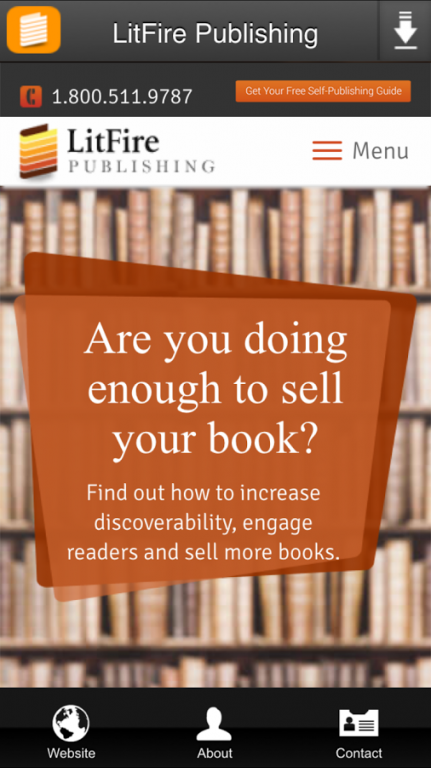LitFire Publishing 2.0
Free Version
Publisher Description
LitFire Publishing is a provider of book publishing and marketing solutions for authors around the world. Our wide range of Black & White, Full-Color and Digital Publishing services will turn your manuscript into a beautifully crafted book.
We won’t stop at producing your book; we would be more than happy to be a part of its success. We offer marketing services aplenty so that authors can have an all-in-one publishing experience. Our Author Brand Management Program is available in a variety of marketing plans that combine the best of traditional and digital marketing tactics.
This app will bring LitFire Publishing’s daily highlights straight to your phone. Be the first to learn about our newest deals, events, updates and books!
Features:
• Get updates about our book publishing and marketing deals. They’re available for a limited time. This is your chance to get them while they’re hot!
• Learn news and updates about the publishing world.
• Receive smart and effective writing, publishing and book marketing tips and easy to digest tidbits.
• Discover books and authors. You just might find your next favorite book.
What’s New
- Bug fixes and performance improvements
About LitFire Publishing
LitFire Publishing is a free app for Android published in the Reference Tools list of apps, part of Education.
The company that develops LitFire Publishing is LitFire Publishing. The latest version released by its developer is 2.0.
To install LitFire Publishing on your Android device, just click the green Continue To App button above to start the installation process. The app is listed on our website since 2015-05-03 and was downloaded 1 times. We have already checked if the download link is safe, however for your own protection we recommend that you scan the downloaded app with your antivirus. Your antivirus may detect the LitFire Publishing as malware as malware if the download link to com.app.app256942d51e06 is broken.
How to install LitFire Publishing on your Android device:
- Click on the Continue To App button on our website. This will redirect you to Google Play.
- Once the LitFire Publishing is shown in the Google Play listing of your Android device, you can start its download and installation. Tap on the Install button located below the search bar and to the right of the app icon.
- A pop-up window with the permissions required by LitFire Publishing will be shown. Click on Accept to continue the process.
- LitFire Publishing will be downloaded onto your device, displaying a progress. Once the download completes, the installation will start and you'll get a notification after the installation is finished.